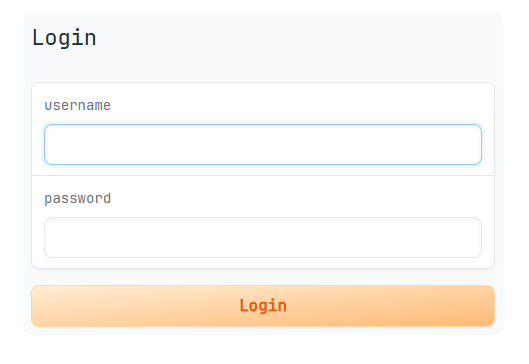1、环境要求
python = 3.10.6
git = 2.2.24
2、安装python(windows cmd执行)
# 下载Python 3.10.6 64位安装程序
curl -O https://www.python.org/ftp/python/3.10.6/python-3.10.6-amd64.exe# 运行安装程序
start /wait "" python-3.10.6-amd64.exe /quiet InstallAllUsers=1 PrependPath=13、安装git
下载链接(官网):[**https://git-scm.com/download/win**](https://git-scm.com/download/win)下载链接(乌龟):[**https://tortoisegit.org/**](https://tortoisegit.org/)4、git克隆 项目代码并执行部署脚本
git clone https://github.com/AUTOMATIC1111/stable-diffusion-webui.git找到webui-user.bat文件,双击webui-user.bat启动批处理程序,需要较长等待时间
5、基础模型下载
https://link.zhihu.com/?target=https%3A//huggingface.co/runwayml/stable-diffusion-v1-5/tree/main6、下载好的模型放到项目目录下的models\Stable-diffusion文件夹

7、配置局域网其他机器可访问
编辑webui-user.bat启动脚本、添加参数及认证用户和密码
set COMMANDLINE_ARGS=--listen --share --enable-insecure-extension-access --gradio-auth <USER>:<PASSWORD>8、启动成功提示
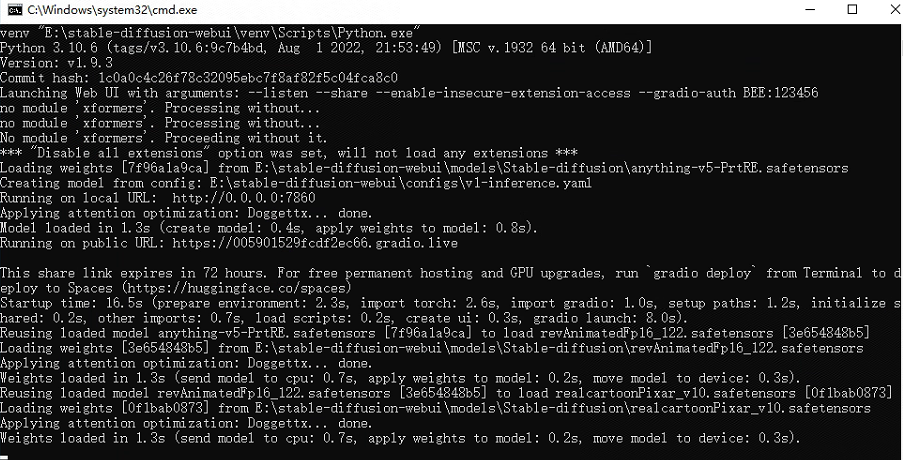
9、访问web-ui使用,输入设置好的 账户名及密码