## 1、报错信息
1.1、启动容器报错:
```
Error response from daemon: OCI runtime create failed: container_linux.go:346: starting container process caused "process_linux.go:319: getting the final child's pid from pipe caused \"EOF\"": unknown
```

1.2、php容器内编译报错
```
0.306 runc run failed: unable to start container process: can't get final child's PID from pipe: EOF
```
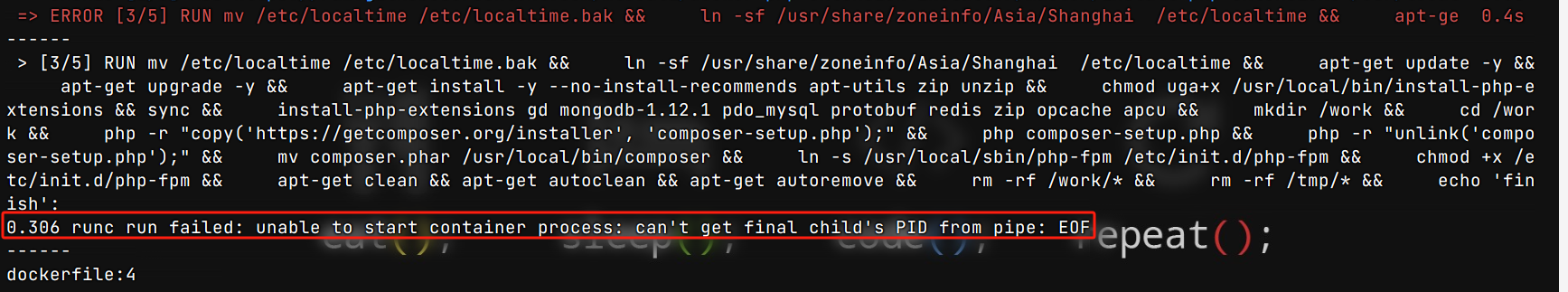
## 2、问题分析可能是服务器交换大小不够,附上解决方案
### 方式1、
```shell
$ sysctl -n kernel.pid_max
32768
$ sysctl -w kernel.pid_max=100000
```
### 方式2、
```shell
$ sysctl -n user.max_user_namespaces
0
# if zero try this
$ sysctl -w user.max_user_namespaces=15000
```
### 方式3、
```shell
$ grep -w 'runc:\[1:CHILD\]: page allocation failure' /var/log/messages | tail -n 4
Nov 20 16:13:54 ETL010080 kernel: runc:[1:CHILD]: page allocation failure: order:4, mode:0x10c0d0
Nov 20 16:15:46 ETL010080 kernel: runc:[1:CHILD]: page allocation failure: order:4, mode:0x10c0d0
Nov 20 16:16:28 ETL010080 kernel: runc:[1:CHILD]: page allocation failure: order:4, mode:0x10c0d0
Nov 20 16:16:41 ETL010080 kernel: runc:[1:CHILD]: page allocation failure: order:4, mode:0x10c0d0
解决方案1
echo 3 >/proc/sys/vm/drop_caches
解决方案2
echo 1 >/proc/sys/vm/compact_memory
# or
sysctl -w vm.compact_memory=1
```